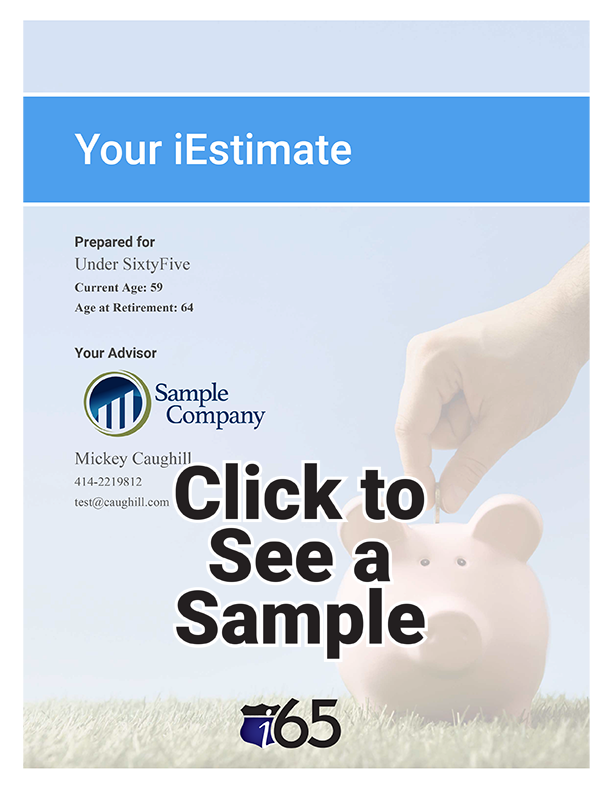What is Medicare Optimization?
Medicare optimization is Three Customized Reports
Ideal for people:
Planning for retirement, regardless of age
Who've recently had a significant life-change related to their health, employement or family
Concerned about whether they'll have enough money for retirement
REPORT #3:
iEstimate
Your clients are all unique individuals. So, why do we use generic "placeholder" numbers in their retirement plans? Well, now you don't have to! With i65's iEstimate report, you'll get personalized, meaningful estimates of healthcare and long-term care costs in retirement that are as unique as each of your clients.
What iEstimate does:
- Creates healthcare and long-term care estimates based the specific needs of each client
- Sums up how much to have invested (or in insurance) when retirement begins
- Provides a year-by-year breakdown of the costs
- Highlights the impact of IRMAA (higher Medicare premiums for higher-income Medicare beneficiaries)
- Predicts a client's specific need for long-term care, broken out into adult day care, in-home care, assisted living, and/or skilled nursing
- Calculates life expectancy
- plus more!
Your Benefits:
- Your clients develop realistic expectations of healthcare costs in retirement
- Client will ask for your help filling any gaps with annuities, long-term care insurance, life insurance, reverse mortgages, and/or new savings plans
- Gain even more confidence in the retirement plans you create
- Earn more client referrals
- plus much more!
the process
Completing an iestimate – 4 minutes
- Begin by running a Needs Assessment for a client. Be sure to approve the recommendation to run an iEstimate report from the Needs Assessment approval process. Or, you may also order an iEstimate report for a client (without first running a Needs Assessment) through the SERVICES tab in i65.
- Answer questions in order to generate a personalized iEstimate report.
- Begin the iEstimate by going to the i65 Dashboard/Homepage. Under the iEstimate section on this page, locate the client's name and click on it. Then click on the "Start for/with client" or "Continue for/with client" buttons from the pop up menu.
- Monitor the "iEstimate" box on the i65 Home page (dashborad).
- When a client has completed the questionnaire, their name will move to be under the "COMPLETED" heading. Click on the client's name and then click on the "Download" button that pops up to review their iEstimate report.
- If your client fails to move from the "Not Started" or "In Progress" sections, you may need to resend an email invitation or complete the iEstimate with/for them buttons from the pop up menu that appears when you click on the client's name.
If you're doing the iEstimate questionnaire WITH the client:
If the client is doing the iEstimate questionnaire ON THEIR OWN:
stop avoiding your clients' critical medicare needs
With i65® Medicare Optimization, you can answer your client's Medicare questions – without having to become an expert!
i65 is a tool you can trust
Quite frankly, you don't have the time or the interest to become an expert on Medicare regulations. Now, with the revolutionary software program, i65, you don't have to!
Using i65, you'll be able to provide your clients with individualized, expert guidance right away on day one.
With your help, your clients will be able to plan for Medicare as a part of retirement, including all the costs associated with it.